Cocoon
How to perform for the most cognitively demanding tasks?
2019
Virtual Reality Design, User Research, Software Development, Prototyping, Generative Research, Listening Sessions, User Experience Design, Usability Testing, Interaction Design for Windows based PC VR; Oculus Rift & HTC Vive.
Walkthrough
SUMMARY
This project started by exploring the opportunities virtual reality had to help knowledge workers be more productive. Inspired by Cal Newport’s concept of deep work, the project examines how virtual reality might provide optimal environments for productivity, particularly for knowledge workers who require control over their workspace and require focus for cognitively demanding tasks. The project aims to test how VR can accommodate different working styles and environments.
Steps taken were first research on work environments and habits, followed by conducting listening sessions with knowledge workers from diverse backgrounds to learn their reasoning and guiding principles of how and why they make decisions regarding the work environment and being productive. Insights from these studies informed problem setting, defining, and the design of prototypes that may serve them. The project also explores ergonomic and interaction considerations, ensuring that the spatial workspaces adapt to different physical positions and accessibility needs. Prototypes were built and tested to evaluate how effectively VR can support deep focus and workflow organization.
Through conducting listening sessions with 13 people of varying backgrounds and occupations, from software developers, students, an accountant, an insurance claim examiner, graphic designers, a project manager, and more. Some of whom had motor disabilities, I sought their insights from the beginning. I learned from the listening sessions how environmental and comfort factors influenced people’s ability to focus. How and why they organize their workspace, how some environments are best for different endeavors, context switching between them, and some of the problems they currently have in their work environment, whether at home or in an office. One insight, for example: people with certain motor disabilities have difficulty using trackpads and keyboards because the input sensitivity is too low, requiring more precise fine motor control and exertion. As a result, they either adjust accessibility settings of their operating system and may use a virtual keyboard. I saw this as one of many insights on how to inform design decisions and input possibilities. VR controllers, for example, have a variety of capacitive sensors mainly designed for virtual hand animation; however, they can be remapped for accessibility needs for this scenario.
I learned from usability testing with 10 people—some of whom were participants in the listening sessions—different design considerations I needed to adjust. Whether it is visual hierarchy, input perceivability, learnability, and the trade-offs associated with every additional input mapped to a controller. The need to offer more options such as design around a gamepad + gaze interactions and more about how people with varying forms of motor disabilities use VR and points of friction that exist.
The results overall indicate that virtual reality has the potential to be a deep work tool, offering immersive and adaptable environments that traditional workspaces lack. Location-based cognition, greater spatial organization, semantics, and memory. Future iterations should incorporate more user feedback to optimize the balance between productivity, comfort, and accessibility in spatial workspaces. Still, there are many shortcomings of VR for serving people with certain motor disabilities but also affordances that may help everyone be more productive than traditional means cannot provide.
INDEX
PREFACE
This project began when I decided to take a step back and do a comprehensive analysis on the state of immersive computing (Virtual & Augmented Reality). In the case of this project, it is focusing on virtual reality. The main questions I asked was what real value can virtual reality provide real people? (Lots of “reals” in that question). Another was what problems can this—still young but becoming more and more accessible—form of interaction, form of expression and form of communication solve?
I will hopefully get to all the outcomes of this particular effort in the future with the consideration that this medium is rapidly changing. Virtual reality has shown value in various areas;
- Most popular are in entertainment and art.
- In tourism; both of different places and of different historical times.
- More broadly is a different way of experiencing conventional and new forms of content. Whether that is videos and images in their various forms. 3D models; whether they’re captures of real objects, real environments or completely digitally crafted from scratch.
- Creating content within VR; whether that is composing music, sculpting, modeling, drawing, animating, architecting and more.
- Viewing data, simulations and information from a new perspective; arguably a more intimate and visceral one.
- Communicating with others, experiencing an event with others, or collaborating with others.
- Viewing a memory from another person’s perspective.
- Even demonstrating value in rehabilitation and pain reduction.
There are many other areas where virtual reality has demonstrated to provide an improved or even unique experience. The areas I decided to explore opportunities in is rooted in knowledge work and productivity. Specifically in an area known as Deep Work.
THE FUTURE OF WORK

At the risk of touching on an important but very deep, very large in scope and complicated subject; is the subject of the future of the global economy as it relates to work. What occupations will maintain or increase in relevancy and what occupations will be automated through advances in robotics and different forms of artificial intelligence? Technological advancement is occurring at an exponential rate never before seen in history and as a result—as it has always been the case—it is changing the economy. The main questions that are mostly asked regarding this subject relevant today is how will advancements in these technologies impact the workforce? Will there be new occupations created out of these increases in efficiency and productivity to absorb those that are displaced or will those benefits go to fewer and fewer people? [1] [2]
Again, this is a complicated and deep subject and diving into it is out of scope here. It is also not the only economic trend being observed, however I believe some arguments to be sound that come out of these conversations relevant to this project.
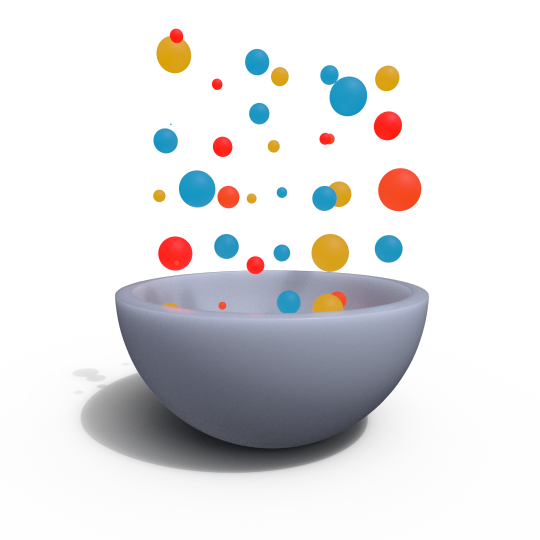
- Many professionals will need to constantly be learning—possibly at greater frequency—throughout their careers in order to have a more secure relevancy and increase their value in the job market.
- Many of the best performing knowledge workers specifically will be more and more in demand and accessible from anywhere in the world.
One area that VR has demonstrated to provide high value in is learning, training and rehearsing[3]. The medium provides an immersive space conducive for a safe learning and distraction free environment. Allowing people to focus on their tasks and the content.
Deep Work
Central to this project is the concept of Deep Work. Coined by Cal Newport in his book of the same name.[4]
Deep Work: professional activities performed in a state of distraction free concentration that push your cognitive capabilities to their limit. These efforts create new value, improve your skill and are hard to replicate. Deep work is necessary to ring every last drop of value out of your current intellectual capacity. (Newport, par 6)
Comparatively on the other end of this spectrum there is Shallow Work.
Shallow Work: Non-cognitively demanding logistical tasks, often performed while distracted. These efforts tend to not create much new value in the world and are easy to replicate. (par 15)
There are many facets to deep work. Newport provides arguments for it’s value and areas it benefits such as how it is essential for learning and mastering complicated things faster, essential for performing cognitively demanding tasks in order to produce at an elite level of both quality and speed as well as options for how to actively practice it. Virtual reality is the ideal medium for depth (pun intended).
Fortunately Cal Newport has shared his thoughts on how virtual reality can support different aspects of deep work on his blog. [5] [6] [7]
This introduction so far was to ensure we’re on the same page on what my initial hypothesis was as an area of opportunity to explore for virtual reality. Deep work has many aspects to it and it by itself is only one aspect of this project, but a foundational one. Many techniques that support depth are out of scope for the initial stages of development of this project, which is what will be covered here, with the scope and priorities were arrived at by listening to various people.
LISTENING TO PEOPLE
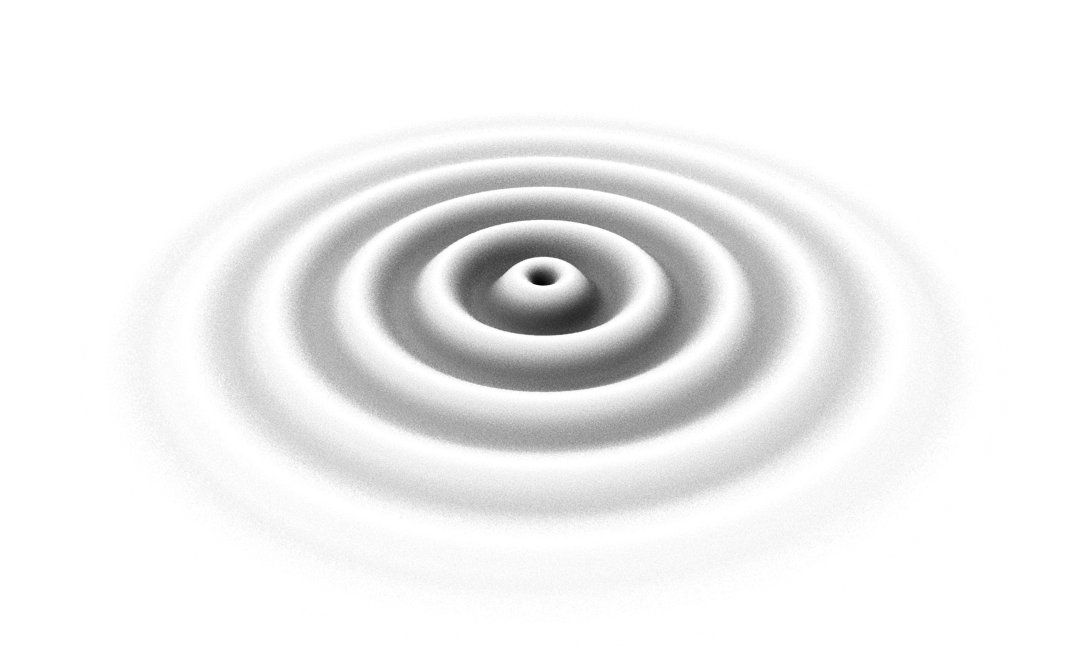
With the aim of better understanding how various people work I had set up a series of listening sessions. Observing various people working in their workspace would have been ideal (contextual inquiry) but that wasn’t an option. There are so many occupations; from the abstract categorization of people who preform manual labor to those who perform services. People who perform a spectrum of tasks from the cognitively demanding to repetitive. Those that use computers to those that don’t use them. There’s also students whom I believed are worth learning from who also practice depth.
I needed to narrow my scope as this is an immense subject and decided to listening to certain people while also aiming to have a wide spectrum of diversity within these parameters.
- Full-time students that use computers (a large slice to choose from but I still wanted their input).
- People who use computers for their profession.
- People who use computers for their profession who have motor disabilities.
I decided to focus on and listen to people with motor disabilities—as oppose to other demographics—because physical comfort and mobility are important consideration in how everyone works over long periods of time. This was in an early discovery phase of the project and my main objective was to listen to and understand everyone’s perspectives in how they work and what their rationale is for why they may do things and the decisions they make. My theory was if I can provide a solution that may help people with motor disabilities (whether they’re temporarily or permanently disabled) for their work related problems, while at the same time listening to those who don’t have motor disabilities, I will have a wide spectrum of perspectives, even if its only within a slice of the workforce.
What They Said

Some highlighted learnings relevant to this stage of the project. Those I listened to work in a variety of environments; either in open spaces such as a school library (college students in this case), coffee shops, or in open offices. Some have their own private office or may work at home in a variety of locations there; whether in a home office, on their bed, kitchen etc. Overall, people may work in a variety of locations and I happened to listen to a variety of people with different situations.

People like to change environments while working for a variety of reasons. Some to adjust for physical or social comfort, some for a change that will stimulate their mind, some to support the type of work they’re doing; usually relating to the level of focus required.
Factors of the environment to consider:
- Other people may be distracting or stimulating. Other people may provide morale support or be helpful to collaborate with. Others also may be distracting to someone’s work and have unintended influences on behavior.
- Physical comfort; people with certain motor disabilities may have to change working postures. One scenario may be moving from their wheelchair at a desk to a sofa; either to sitting upright or to lay down.
Some commonly commented on environmental properties
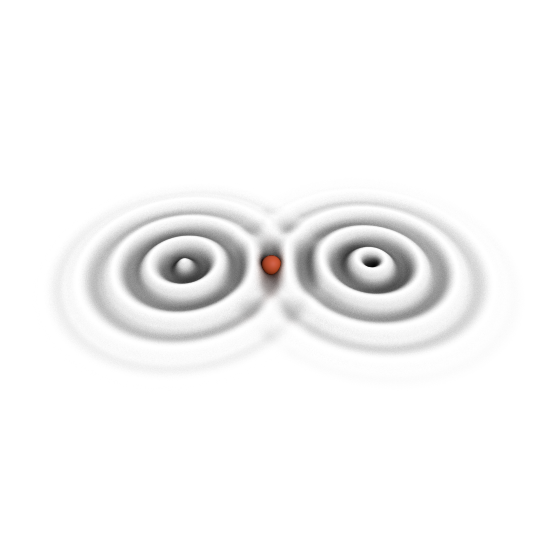
Sound: using headphones to play music, podcasts etc. or to just wear them to dampen external noise is common. However, some prefer silence for deep focus related tasks so the headphone may not be playing anything at all. Sound, the type of sound or perhaps little to no sound at all definitely have an effect on the type of work being performed, the level of productivity, memory retention, learning, concentration, distraction, mood and creativity. There is a wealth of research available spanning decades on the these relationships. In general I’m inclined to side with silence is best for deep work. [8]
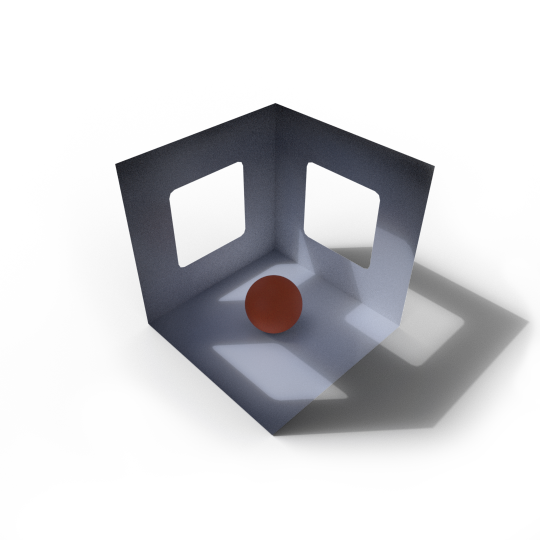
Lighting was another widely commented factor. Either working with no windows under artificial light to an environment with large windows and natural light. Light color and brightness value are important in how people feel and behave in a workspace.

Temperature: People with certain physical conditions have stated they may be more sensitive to temperature and it’s changes. Though we’re all affected on some level by the ambient temperature as it relates to our workspace.
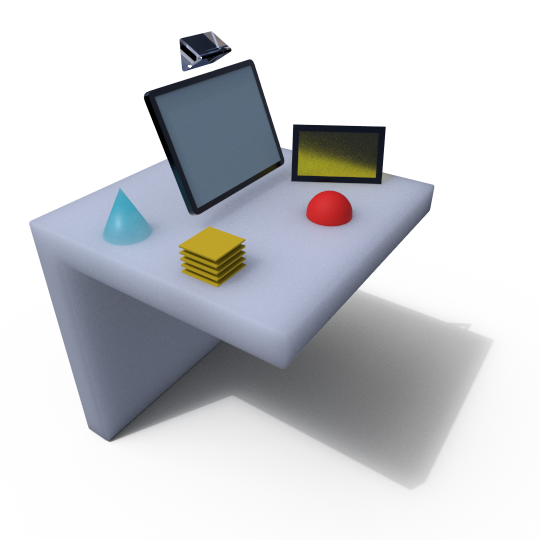
Personalization: Many people want to personalize their workspace either the layout, furniture, their tools or adding items that reflect their personality and identity.
Other Learnings

More screens doesn’t necessary mean they are used to support multitasking. It could be just for having a larger digital canvas to work with.

Physical Post-its, notebooks and digital notes are all ways of offloading memory. Post-its can be organized spatially for various reasons and may be in glancing distance along with other items like a calendar as a reminder for either themselves or for others to know what’s on their agenda.
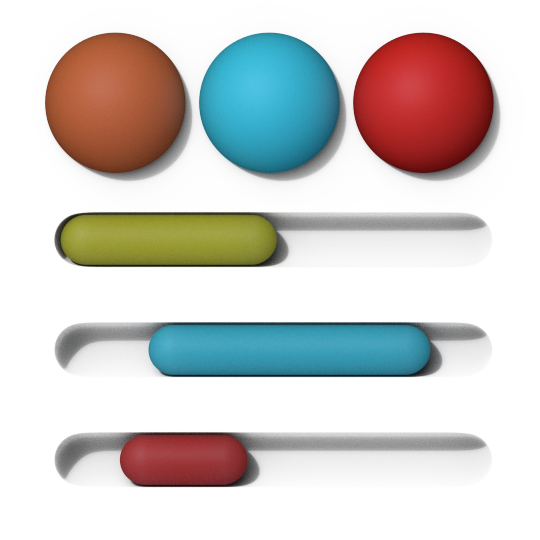
Sharing of one’s schedule and tasks is common and may be in a variety of formats such as to-do lists in a physical notebook, digital calendars or schedules within a project management application. People make up various systems to organize these items and use various properties to mean different things such as the writing style, spatial groupings, spatial alignment or color.

Physical exertion is a very important factor for people with motor disabilities. Whether someone’s condition limits their fine or gross motor abilities or both. Everything from the difference between input devices; such as the difference between a physical keyboard versus a touch screen keyboard versus a virtual keyboard on a monitor with a pointing device (mouse or trackpad). Using different input actions such as the range of a force touch on a trackpad to highly sensitive tap on a trackpad; this spectrum of fine motor exertion matters to people with certain disabilities. Gross movements required for interacting with the environment like twisting, bending, or rotating; usually in scenarios for reaching for items or turning to face a colleague. An interface that requires less steps; one that is smarter, contextually aware and provides shortcuts or defaults to help get things done quicker with less effort. A good example of this is understanding an appointment is being discussed in a messaging app and providing a quick way to create an event for the parties involved. Another example; for a task such as app and window switching; having multiple options with various forms of input commands matter. Using a keyboard shortcut for app switching may be too much effort however using an interface with an apps dock to select with a pointing device may be an easier alternative. People value options and flexibility as well as having less steps and less effort required to get things done.
Additional Notes from User Research
More of my own theory is based on the environment’s speed. This is sort of based on Saliencey in the composition of a frame. Speed is used as a term analogous to attention grabbing as well as a budget that is to be managed. Relates to not only how many things are in a frame but what type of things. For example a person adds a great deal of speed to a frame vs an inanimate object. It is also about rhythm. The point is the level of minimalism of applications, tools and workspace effects level of focus. For example a chaotic messy workspace or one with just a lot of organized objects may be more distracting than an empty workspace or a workspace with a fewer unorganized objects. This sort of ties in with another hypothesis on the level of decision fatigue that happens throughout the day. Fewer mundane decisions allows for focusing on more important decisions. Building habits helps achieve this aim, like what to eat for lunch? If you eat the same thing everyday it allows for your mind to decide on other things.
There were other findings from my generative research and listening sessions but these are the relevant ones relating to this stage of the project.
SYNTHESIZING THEIR STORIES
Based on the listening sessions and generative research I created some stories and a persona to help me get a clearer picture and better empathize with the people I’ll be designing for.

My name is Jude and I wear many hats at a small publishing company. My responsibilities vary from coordinating with dozens of authors across the country, responding to customer support emails, also reviewing and editing dozens of authors’ work. I’m also starting to take on writing projects of my own.
I use a wheelchair and my disability informs many ergonomic decisions I make in my workspace. I work in an open office in the corner so I can see colleagues approaching. This is so I don’t have to rotate to face them for a one-on-one conversation. All my paper documents are in reaching distance, avoiding the need to bend down or to reach in a area that may be uncomfortable. I also work from home sometimes in my home office.
Sometimes when I need to focus on deep urgent tasks I just put on my headphones to dampen the noise around my office but I don’t usually listen to music. I also use a distraction-free feature in my writing app.
Behaviors
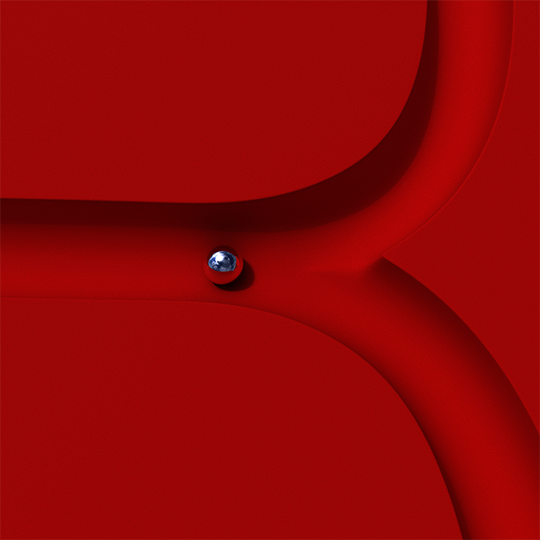
- I use many apps that help me complete tasks faster and easier. The messaging application my company uses has many features like smart defaults and shortcuts for me to make appointments and reminders to speed up my workflow, requiring less physical effort.
- I use Post-its and I organize them as quick reminders or for quick notes. I keep them around my desk within arm’s reach, on my monitor or I group them based on the project or priority.
- I share my schedule and daily log in a notebook available for my manager to see what’s on my plate. Plus my manager can glance at my Post-its as a casual indicator of my tasks.
- At my desk I use a monitor with a laptop plugged in so I can use it as a second screen. Since I sometimes work from home I need to take my work with me.
- I enjoy the casual energy when working around my colleagues at the office but sometimes I need privacy to focus on getting writing done.
Wants, Needs & Goals
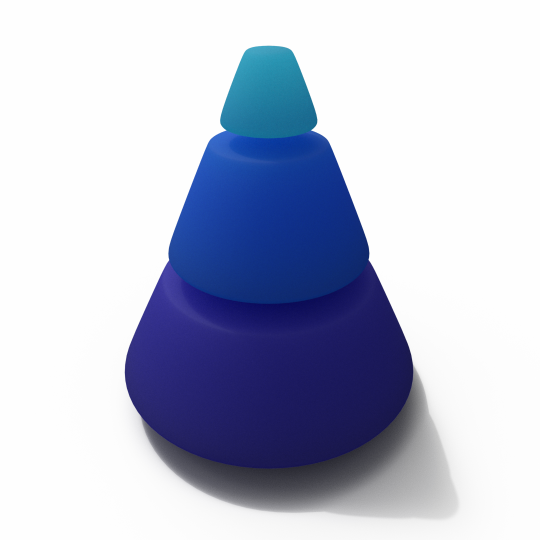
- I want the flexibility to change locations for the different types of work I do.
- I also need to change positions due to my spinal condition as it may become increasingly uncomfortable over time. Moving from seated in my wheelchair facing my desk to laying down on my back on an sofa but I don’t want it to disrupt my productivity.
- I want an adjustable desk for working when laying on a sofa but they’re very expensive. Currently I use a rolling desk for sitting upright when I’m at the sofa but I still eventually need to lay down.
- I prefer the natural light that comes in through the tall windows at the office. The office though can get too cold and can be uncomfortable.
- I wish my Post-its and documents, their layout and groupings can come with me when away from my desk or when I’m at home. I like to have them in glancing distance as reminders. Plus I like to have my weekly calendar in glancing distance on my desk.
- I’m kind of nervous of knocking stuff off my desk which would require my co-workers for help.
- I also like to work while out of the office; either at home or even try to get some things done while waiting at the doctor’s office for example.
“When I have a sharp pain in my back or my hand shakes I need to change positions and lay down so I can be more comfortable, ease the pain and continue my work.”
Scenarios at their Workplace
Jude’s Current Scenario
Today I’m working at the office. I know that I need to finish reviewing and editing a document sent from an author my company works with by the end of the day. The activity in the office is extra busy and can be distracting so I put on my noise-canceling headphones and activate the distraction-free feature in my writing app I use with my notifications set the way I need them—off.
However after an hour I start to feel uncomfortable in my wheelchair and have a slight sharp pain in my back. I move with my laptop to a sofa to be more comfortable but resting the laptop on the small desk by the sofa while sitting up is an improvement but not ideal. Plus I like to use my Post-its for reminders and notes. I organizing them at my desk and use a notebook as a log; but now I’m away from all of that.
Jude’s Future Scenario
I have deep work that needs to get done under a tight deadline today. The office activity is becoming a distraction, on top of all things I’m becoming uncomfortable in my wheelchair. Due to my condition I need to lay down after sitting for a long period of time.
I move to a comfortable sofa in the office to lay down to ease my pain. I put on my VR headset and pick up my controllers. My virtual workspace comes with me, all with my Post-its and notes spatially organized so that I can review the documents comfortably, distraction free.
“I need to change my position sometimes while working due to my health condition and may get uncomfortable at times.”
“I need my workspace to be more adaptable and portable.”
“I should have an adjustable and adaptive workspace and transitioning from sitting on my wheelchair facing my desk to laying down on my sofa shouldn’t be a big deal.”
“I like to change environments depending on the type of work I am doing.”
“I would like to have flexibility in my workspace. Both for control of my environment and organization but also on social level.”
New Opportunities
Certain solutions for some of these problems have been suggested. Such as this powered adjustable workstation. However it may be very expensive and inaccessible for those that need it.
A noted aspect highlighted by Cal Newport regarding deep work is Location Boosted Cognition. Newport cites in his book plenty of examples of people such as J.K. Rowling going to a hotel to write the final Harry Potter book. Bill Gates having a “Think Week” at his hideaway cottage in a forest to define the problems he wants to solve. Carl Jung’s Bollingten Tower as an isolated place to do his thinking and work. Jack Torrance at the Overlook Hotel for his writing project. Plenty of examples of a distraction free dedicated environment for supporting cognitively demanding work, though not everyone can rent a hotel room for weeks at a time, or has a dedicated physical space separate from their home. Virtual reality might help in this endeavor.
Virtual reality comes in different forms and new products have been released every year since this new VR renaissance has begun. Standalone products—such as the Oculus Quest—offer the unique affordance for their portability. Wireless PC VR headsets or attachments—such as HTC’s Wireless Adapter for their products—though not portable in the same way, it is liberating by comparison to wired VR. For this stage of the project I mainly focused on wired PC VR, though I considered my solutions for the future possibility of allowing someone’s workspace, it’s layout and how it’s organized to be more and more portable.
How will I know if the problem is solved?
- People who use computers with various motor disabilities use it, find it valuable and find it to improve productivity.
- Productivity is a broad abstract thing to measure. Qualitative data collected through surveys may be an easier low cost approach but also including behavioral data would provide a clearer more objective picture.
- Some considerations relevant to deep work may be in the realm of learning and mastering complicated skills faster then seeing how these newly mastered skills translate into what is being performed and produce is rare and valuable and comparing speed with quality.
- People actually leave their workspace that obstructs deep work to use it.
- Beyond replicating their physical workspace, new creative ways of organizing their workspace that can only be done in VR.
- With standalone VR; bringing your workspace with you.
IMPACTING DEPTH

Open. Offices. As of 2018, it is estimated that ~80% of all offices in the United States use an open floor plan [9]. For many knowledge workers there is already plenty of research and strong arguments made on the negative effects of open offices and how they drive opposite behavior than what their proclaimed intended aim is, so I will not strive to make a comprehensive argument here. However below are some major aspects and noted research already done.
- Lack of Privacy which effects behavior which effects happiness. [10]
- More distractions (either visually or aurally) which effects deep knowledge workers, which effects productivity. [11] [12]
- Open offices reduce face time between coworkers, which is counter to the goal open offices are typically pitched for encouraging. [13]
Open offices exist for a reason, they’re cheaper. A good series of hypothetical questions to ask is how much do they impact knowledge workers? How much money does that impact cost a company? And does that value offset the value it costs for a more flexible workspace? Ultimately through my research I have concluded again…
…people need flexibility, options and agency in terms of privacy, controlling distractions, environmental properties and ergonomics.
Remote Work
An important consideration when discussing opan-plan offices is remote work or telecommuting. Working remotely is an ever increasing trend; abiet a slow one [14]. With it comes many benefits such as less time commuting—which may be better for the environment—and lowers costs for a company and employees. Even though the physical environment of where the user is located plays a major role in this stage of the project, the main facet of remote working as it relates to deep work is collaboration and communication. These subjects are out of scope here. Some more on this subject though in the section on Environments.
VR Can Only Go So Far
VR will not be a complete solution for the different obstacles obstructing deep work. What it does to privacy; that will require multiple solutions since their are many forms of privacy. Digital privacy, privacy over what you are working on and privacy over your behavior.
Problems of Focus? VR allows for an immersive experience and may provide complete focus or provide an immense amount of distraction. Considerations need to be made on how it is used. One could just as easily bring shallow work and related applications into VR and the problem will carry over. People may use headphones to mitigate noise distractions however there are still many visual distractions happening in their physical environment as well as within the applications they may use. In the realm of deep work email, messaging apps and especially social media fall into the category of shallow work (if “work” at all) and thus are classified as a distraction from depth.
ORGANIZING STUFF & FINDING MEANING
An important affordance of VR this stage of the project focuses on is how people organize content and the meaning behind the organization. VR affords a familiar way to organize things; replicating the real world and offering new ways that may only be possible in a virtual setting.
Zoning & Hierarchy
How people spatially organize things in terms of depth; typically things we placed closer to us are more important than things we placed further away. Other arrangements such as from top to bottom may convey time, importance or hierarchy—culturally and context dependent. Another is left to right; another form of conveying time, again culturally and context dependent in how these flows are perceived.
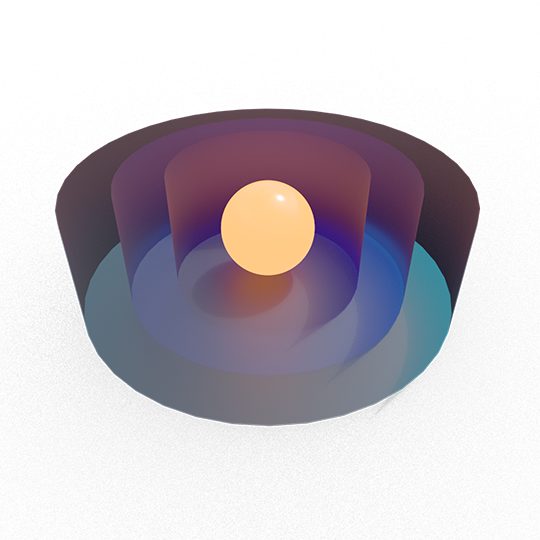
VR expands the use of digital spatial semantics. That is creating a space which allows users to spatially arrange objects in order to make sense of data and its meaning which then reveals relationships and connections. Also—like all forms of computing—VR allows a space for external memory which compensates for our limited memory; allowing people to see more detail and to keep information accessible and visually available. A good example described by Jody Medich from an article she wrote on What Would a Truly 3D Operating System Look Like?
“The note to buy milk on the fridge, the family photos stuck in the mirror, and putting ‘must remember’ items near the car keys are all examples of spatial external memory.”
ERGONOMICS
Considerations When Designing for Different Scenarios
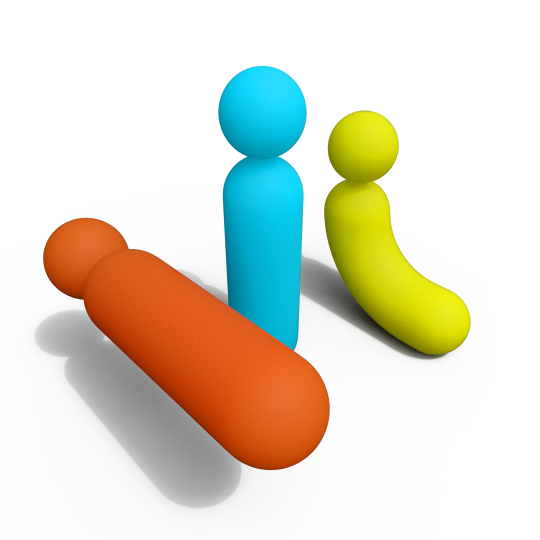
- Seated
- Can the chair rotate or not?
- Standing
- Laying down
Positions
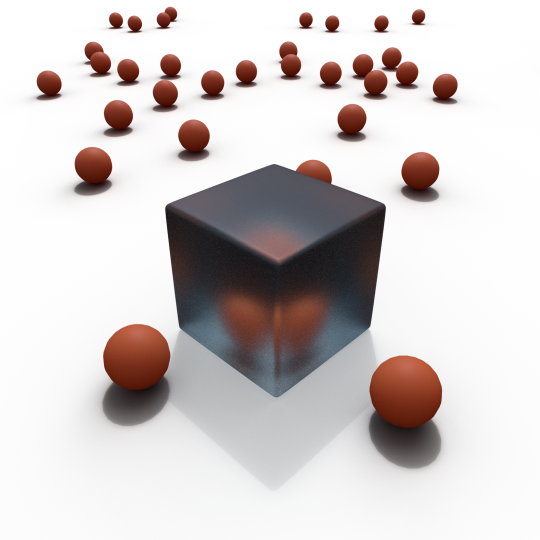
- Public space with other people around (i.e. an open office, library).
- Private space (i.e. at home or in a private office).
Physical Environment
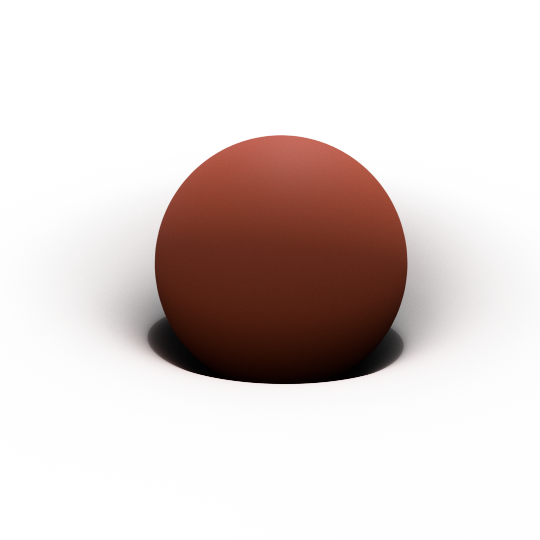
- VR headsets vary in how comfortable they are for different people and how long they can be worn before people may start to feel physically uncomfortable on someone’s head. Improvements in this area are constantly being made and headset makers have made this a high priority however there is still plenty of room for improvement especially if someone is expecting to wear a headset for ~8–12 hours.
- Another important consideration is many with certain motor disabilities need assistance putting a headset on, taking it off and making adjustments to fitting and optical calibrations.
- Resolution, specifically for reading large amounts of text. Due to current resolution limits and how current VR displays and optics are designed many considerations need to be made on text size and the distance they are from a person’s eyes. Even if these considerations are optimally made some user may encounter discomfort or eye strain after a long period of time depending on the text density.
Comfort
Tracking restrictions or capabilities
VR is an emerging and rapidly changing technology. Different products currently utilize different tracking technologies, capabilities and have different levels of tracking fidelity. At the time of this writing it seems the future direction of VR products is to maximize tracking fidelity as much as possible. Relevant here is I focused on designing and developing for the Oculus Rift (CV1) and the HTC Vive at this stage of the project. Both headsets have the capability for tracking rotation and translation for the headset and both controllers up to a room-scale size environment. However not everyone has the physical space or the ability to move in a room scale environment. My decisions were informed by SteamVR Play Area Size Stats and Oculus’ Hardware Report for the Rift. For the Rift my initial priority is to make sure those who may be limited to a stationary position with only front 180° degrees of tracking coverage and may not be able to reach to the floor. Even though these constraints may have been born out of technical limitations that are becoming or are already a non-issue I believe they have served in ensuring those with limited mobility or access to a larger space are served with a design solution.
Input Devices

Through testing early prototypes with people with motor disabilities it was concluded that gamepad support would be a viable option. Depending on a person’s abilities, gamepads don’t require much physical exertion and depending on how the button mapping is designed can be used with one hand. As I learned that some people can only use one hand for any type of input device, so designing a bimanual tool in VR with both motion controllers should have at least a one-handed option to perform most if not all of the core tasks.

I mainly designed for Microsoft’s Xbox One controller however here is a handy resource on Controller Ownership on Steam. I did research into the Xbox Adaptive Controller which has enabled people whom have otherwise been excluded. This device opens many input options through adaptive accessories that may bind to the input actions originally designed for a standard controller.
Some future considerations is implementing support for keyboard, mouse and trackpad. Though they may not be spatially tracked and thus visible in VR making keyboard input limited.
Dynamic Desk
How someone moves around a virtual space is an important ergonomic consideration. A good start for any locomotion mechanic (depending on the type of application) is to consider not having one. Instead, design the environment to encourage people to move on their own as they would in the real world. Based on considerations previously mentioned a turning assist function was necessary (typically called snap turning). Through user testing I found some people with certain motor disabilities could greatly benefit with a pitch assist option.
With the aim of encouraging movement I tried designing a dynamic desk which will change length and width dimensions based on the user’s defined play area. Getting data from Oculus’ Guardian or SteamVR’s Chaperone system. This will serve multiple purposes; obviously for users to have a another landmark that is within close proximity to place content on or around but also to have a more familiar type of defined boundaries to encourage movement as oppose to the platform enabled grids (Guardian or Chaperone).
Dynamic Desk with SteamVR’s Chaperone displayed.
Based on testing, this item had mixed results in serving it’s purpose and also got in the way of other purposes. For example if someone was changing positions from their wheelchair to a sofa, the sofa may be at the edge of a physical play space (as I assume most sofa are if they’re present) and thus the user would find themselves inside of the desk. If they lay down their vision is possibly occluded by the table. I concluded it should be an option to remove and add the dynamic desk to a workspace. A good next step would be enabling the user to adjust the height of the desk or automatically calibrate the table height based on the user’s starting height.
Cocoon
Cocoon is a level of organization and grouping of content that is the most personal. It brings your content and it’s layout to you and may reorientates to your facing direction. Originally called a “Personal Volume” however through testing people had no idea what that meant since “volume” is a term usually associated with other concepts relating to sound. Not sure “Cocoon” is a better substitute? The tricky aspect to designing this was it’s visual design; it needed to convey it was active and where the boundaries were but not be distracting to the content that was on the inside of it or occlude the environment and content on the outside of it.
Using the Cocoon to organize stuff and having the spatial layout reorient to the users position, whether they’re seated or laying down in any location.
INTERACTIONS
People need options to make an application more accessible. With the priority to ensure minimum physical exertion, implementing the option to use a more indirect method than say hand presence (where a user can reach out and manipulate object directly with their hands virtually represented and animated) a familiar tool and mechanic was designed.
Manipulator tool for the Rift Touch controllers and Vive controllers.
A draw back of utilizing this method is having to abstract actions into button mapping. Through user testing I found the tool’s functionality needed to be as perceivable as possible; for example adding a cursor system—since most participants did not look at the button labels but rather at the content—and making a tutorial for the Manipulator tool.
Tutorial Level for the Manipulator tool.
If you need to make a tutorial best to make it fun. A common realization when iterating and testing on a tutorial level is when teaching you need to guide the user’s gaze in VR to what is being taught and scaffold the lessons. This tooltip system and gaze detection can serve many purposes. With robust resources having an animated character with maybe voice over would be ideal.
Support for gamepads came later in this stage of the project with limited user testing.
Gamepad Support
Overall button mapping is an important consideration when designing a system like this especially with the consideration of helping people who may have different motor disabilities. Through user testing small but important changes such as a toggle grab/drop vs holding a button down to hold an object made a big difference. A good option to consider is to have an mode that utilizes a controller’s cap sensors or the trackpad’s surface—on the Oculus Touch and Vive controllers respectively—and adjusting the sensitivity on the axis inputs (i.e. grip on Touch controllers or trigger on Vive).
ENVIRONMENTS
Overall supporting deep work drove many design decisions both for learning and performing. Environmental design was no exception. Many ideas previously expressed went into the design of the different environments such as limiting distractions or the “speed” of an environment. Some ideas found in Prof. Nira Liberman of Tel Aviv University’s School of Psychological Sciences; Teaching Creativity to Children from a Galaxy Away, particularly striving to create environments that support expansive thinking which would encourage creativity.
In Cal Newport’s book Deep Work he mentions architect David Dewane’s concept for what he calls the Eudaimonia Machine, based on the Greek concept of eudaimonia; the state in which you’re achieving your full human potential. It is an interesting concept worth mentioning here. It is composed of a series of spaces that all add up in support of deep work. It is linear in design as one progressively flows from one room to another. Each room having a different specific purpose and comes in stages to prepare someone for supporting depth. My priority was to offer a more neutral blank slate to some degree of an environment where user’s may create their own Eudimonia Machine or I’ll just have one available by default in the future.
Many design categories overlap and should be considered in concert with one another. Environmental design and the locomotion mechanics can be tied. Environment and sound, sound and haptics, environment and ergonomics.

Isolation is not the end solution for deep work. Collaboration may yield innovative, creative and motivating results. To practice deep work one must avoid by contrast shallow work and distractions; not necessarily to pursue isolation for it’s own sake. More of an influence on the overall environmental design is Cal Newport’s account from a section in his book titled “Don’t Work Alone” citing Bell Labs Headquarters in Murray Hill, New Jersey, Building 20 of MIT and it’s replacement Frank Gahry’s Sata Center. All buildings have one thing in common, they each in their own ways have an open shared space which affords serendipitous encounters with others of various disciplines and expertise while also allowing the flexibility of private offices. This sort of hybrid of hub/spoke design, of a shared spaced and private space. People may choose to work together in a private office or alone.
Workspace Menu
The Workspace Menu is a prototype meant for either organizing workspaces or content within each volume and designed to scale to as many volumes as the user needs. Possibly always be available to navigate directly between any workspace. Still needs more feedback and user testing.
Organizing Workspaces with the Workspace Menu.
CONCLUSION
This is an early stage of this project which is still in a prototype phase and I intend to incorporate other findings not mentioned, further testing is required in some areas and possibly throw out some design elements in the future. The Workspace Menu & Gamepad support, have had limited user testing and the call menu for Returning Home, and Cocoon options is just a placeholder.
One overall learning that I believe is valuable, is to design your application with a defined users in mind, listen to them and learn what their reasonings and guiding principles are, then focus on serving their needs first. Highly recommend the work of Indi Young specifically Practical Empathy[15] and her blog on understanding the difference between the Problem Space and Solution Space.
As it relates to VR; VR products have had different technical limitations and considerations. Whether with tracking fidelity, different forms of input, optics, resolution and audio options. As these limitations become less and less of an issue people will still have varying abilities and there is no such thing a “normal” person. I would consider the notion of designing for the VR product with most constraints first. I didn’t work with products such as the Oculus Go (a standalone 3DOF headset with a single 3DOF controller); arguably—as far as VR products go—this category has the most constraints but some of these constraints happen to be beneficial in certain design circumstances. Theoretically this application can work on the Oculus Go (major overhaul on materials and visual effects required) which would make it more accessible.
References
- “VICE Special Report: The Future of Work”. HBO. 2019
- Brynjolfsson, Erik. McAfee, Andrew. The Second Machine Age: Work, Progress, and Prosperity in a Time of Brilliant Technologies W. W. Norton & Company. 2014
- “How the J&J Institute is Using VR to Power Surgical Education”. Johnson & Johnson Institute. 3 Oct 2019.
- Newport, Cal. Deep Work. Grand Central Publishing. 2016
- Immersive Single Tasking: Virtual Reality and the Coming Age of Hyper-Productive Work
- The Principles of Immersive Single Tasking
- Ready Player Productive: On Virtual Reality and Cognitively Demanding Work
- Excerpts reprinted from Davis, Josh. Two Awesome Hours: Science Based Strategies to Harness Your Best Time and Get Your Most Important Work Done. Harper Collins. 2015
- Ewens, Hannah. “Open Plan Offices Should Be Banned Immediately”. Vice. 2018
- Hirst, Allison. Schwabenland, Christina. “Doing gender in the ‘new office’”. Gender Work & Organiztion. Vol 25 Iss. 2. 2018
- Kim, Jungsoo. de Dear, Richard. “Workspace satisfaction: The Privacy-Communication Trade-Off In Open-Plan Offices”. Journal of Environmental Psychology 36. 18–26. 2013
- The Privacy Crisis. Steelcase.
- Bernstein, Ethan S. Turban, Stephen. “The impact of the ‘open’ workspace on human collaboration”. Philosophical Transactions of the Royal Society B Vol. 373 Iss. 1753. 2018
- Jones, Jeffery M. “In U.S., Telecommuting for Work Climbs to 37%”. Gallup. 2015.
- Young, Indi. Practical Empathy: For Collaboration and Creativity in Your Work. Rosenfeld Media. 2015.
Additional References
- Acropora hyacinthus 3D Model scan by The Hydrous; a 501(c)3 non-profit organization on a mission to create open access oceans.
- “The Secret Life of Buildings: Work”. Channel Four. 2011.
- Tilley, Alvin R. Henry Dreyfuss Associate. The Measure of Man and Woman: Human Factors in Design. Wiley. Revised edition. 2001
- Panero, Julius. Zelnik, Martin. Human Dimension and Interior Space. Watson-Guptill Publications. 1979
- Introducing the Buddha Box
- Panasonic’s human blinkers help people concentrate in open-plan offices.
- Merger by Keiichi Matsuda